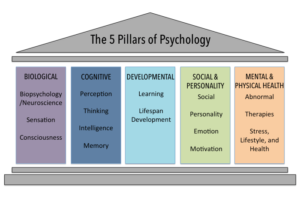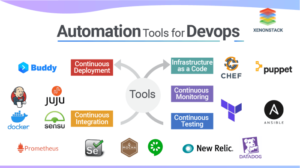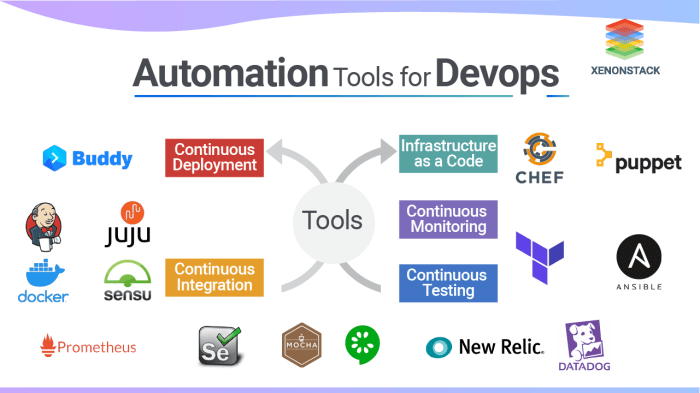
DevOps and automation scripting are reshaping the landscape of software development, enabling teams to collaborate more effectively and deliver high-quality applications at an impressive pace. As organizations strive for greater efficiency and agility, understanding the principles of DevOps and mastering automation scripting techniques are essential for anyone looking to thrive in the tech industry.
This discussion delves into the fundamental concepts of DevOps, highlights the automation scripting languages that are vital for streamlining processes, and explores the pivotal role of CI/CD pipelines in enhancing software delivery. By embracing these practices, developers can not only automate repetitive tasks but also focus on innovation and improving user experiences.
DevOps Fundamentals
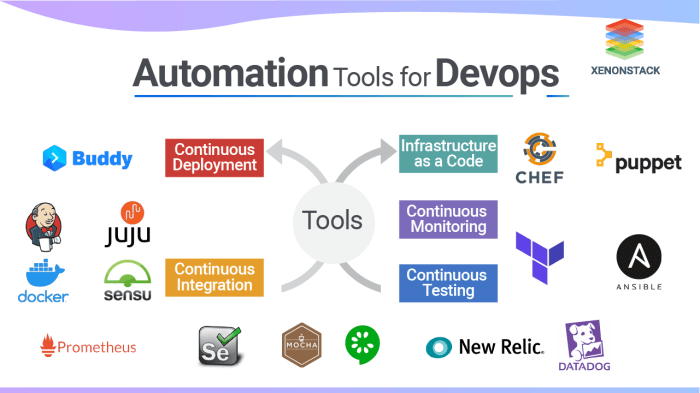
DevOps has become a cornerstone of modern software development, bridging the gap between development and operations teams. This collaborative culture emphasizes shared responsibilities, streamlined processes, and ultimately, quicker delivery of high-quality software. By integrating various practices and tools, DevOps fosters an environment where innovation can thrive, making it essential for organizations looking to stay competitive.The key principles of DevOps revolve around a few core concepts, including collaboration, automation, continuous integration, and continuous delivery.
These principles are significant as they promote faster development cycles, reduced time to market, and improved product quality. By breaking down silos between teams and enhancing communication, DevOps enables organizations to respond swiftly to customer needs and market changes.
Common Automation Scripting Languages in DevOps
Automation scripting languages are vital in the DevOps landscape, providing the means to automate repetitive tasks and processes. Python, Bash, and PowerShell are among the most widely used languages in this domain. Each language serves a specific purpose and is favored for its unique capabilities.
- Python: Renowned for its simplicity and readability, Python is highly versatile and is frequently used in automation, web applications, and data analysis. Its extensive libraries and frameworks make it a popular choice for automating workflows and tasks.
- Bash: This Unix shell scripting language is essential for command-line interface operations. Bash scripts are powerful for automating system administration tasks, such as file manipulation and program execution, making it ideal for Linux environments.
- PowerShell: Developed by Microsoft, PowerShell is designed for task automation and configuration management. It enables administrators to automate complex tasks across different Microsoft platforms, making it particularly valuable in Windows environments.
Role of CI/CD Pipelines in Software Delivery
Continuous Integration (CI) and Continuous Delivery (CD) are critical components of modern software development, acting as the backbone of automation in the DevOps process. CI/CD pipelines automate the software delivery process, ensuring that code changes are automatically tested, built, and deployed to production environments.The importance of CI/CD pipelines lies in their ability to facilitate rapid software releases while maintaining high quality.
By integrating automated testing within the pipeline, teams can identify and resolve issues early in the development cycle, significantly reducing the risk of errors in production.
“The CI/CD pipeline allows teams to deliver software updates at a faster pace, enhancing overall productivity and responsiveness to customer feedback.”
In a typical CI/CD pipeline, several stages are involved:
- Code Commit: Developers commit code changes to a shared repository, which triggers the CI/CD process.
- Automated Testing: Code changes are subjected to automated tests to verify functionality and performance.
- Build: Successful tests lead to building the application, preparing it for deployment.
- Deployment: The application is deployed to staging or production environments, often with little to no manual intervention.
Automation Scripting Techniques
Effective automation scripting is crucial for streamlining deployment and infrastructure management within DevOps practices. By leveraging robust scripting techniques, teams can minimize human error, enhance consistency, and accelerate the delivery pipeline. This segment explores various methods to write efficient automation scripts, integrate them with version control systems, and provides practical examples to simplify development workflows.
Methods for Writing Efficient Automation Scripts
Writing efficient automation scripts requires a strategic approach to ensure clarity, maintainability, and performance. Below are key techniques that can enhance the effectiveness of your scripts:
- Modular Design: Break down scripts into reusable functions or modules. This promotes code reuse and easier debugging.
- Use of Variables: Implement variables to store values that can change, making the script adaptable to different environments.
- Error Handling: Incorporate robust error handling to catch and manage exceptions, preventing script failures that can halt processes.
- Logging: Utilize logging mechanisms to track script execution and troubleshoot issues efficiently.
- Code Comments: Add comments to explain complex logic or important sections of the code, aiding future developers in understanding your script.
Integration with Version Control Systems
Integrating automation scripts with version control systems like Git is essential for collaboration and tracking changes. Here are the key steps to achieve this integration:
- Create a Repository: Initialize a new Git repository using
git initin the directory containing your scripts. - Add Files: Stage your scripts for commit using
git add .to include all files or specify individual files. - Commit Changes: Commit your changes with a descriptive message using
git commit -m "Initial commit of automation scripts". - Push to Remote: If using a remote repository, link it using
git remote add originand push your changes withgit push -u origin master.
Examples of Streamlining Development Workflows
Automation scripts can significantly reduce manual tasks and streamline development workflows. Here are a couple of examples illustrating this:
“Automating repetitive tasks not only saves time but also reduces the likelihood of errors.”
1. Deployment Script Example
A simple Bash script that automates the deployment of a web application: “`bash #!/bin/bash echo “Starting Deployment…” git pull origin master npm install pm2 restart app echo “Deployment Completed!” “`
2. Infrastructure Provisioning Script
An example using Terraform to provision an AWS EC2 instance: “`hcl provider “aws” region = “us-west-2” resource “aws_instance” “example” ami = “ami-0c55b159cbfafe1f0” instance_type = “t2.micro” “`These examples showcase how scripts can automate processes such as code deployment and infrastructure provisioning, minimizing manual intervention and improving efficiency within the DevOps cycle.
Related Technology Topics
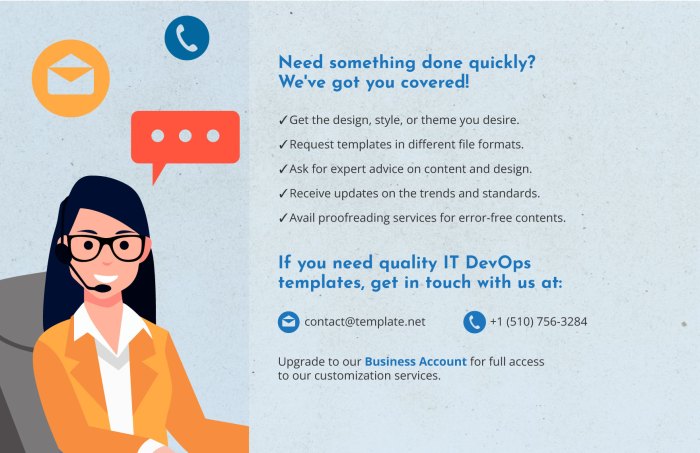
The realm of automation scripting extends beyond mere code; it intersects with various technological domains, particularly web hosting and domain name management. Understanding this synergy can enhance efficiency and streamline operations within digital environments. Additionally, examining the tools available for web design and development reveals how automation can be integrated into these processes. Lastly, automation’s role in optimizing online business management underscores its potential for boosting profitability.
Intersection of Automation Scripting with Web Hosting and Domain Names Management
Automation scripting plays a crucial role in simplifying web hosting and domain name management tasks. By automating repetitive processes such as server configuration, deployment, and domain registration, businesses can achieve higher efficiency and reduce the likelihood of human error. Implementing scripts can automate the following tasks:
- Server Provisioning: Scripts facilitate the rapid provisioning of servers, allowing dynamic scaling based on demand.
- DNS Configuration: Automation can manage DNS records, enabling quick changes that reflect updates without manual intervention.
- Backup Management: Scheduled scripts can ensure regular backups of websites and databases, securing data against loss.
- Monitoring and Alerts: Automated monitoring scripts can send alerts regarding server health or downtime, allowing for immediate action.
“Automating web hosting tasks not only saves time but also mitigates risks associated with manual processes.”
Comparison of Web Design and Development Tools Supporting Automation
Various web design and development tools are designed to incorporate automation, enhancing productivity and streamlining workflows. Below is a comparison of notable tools that facilitate automation in web development:
| Tool Name | Features | Automation Capabilities |
|---|---|---|
| WordPress | Content management, theme customization, plugin support | Automated updates, backup scheduling, optimization using plugins |
| Webflow | Visual design, responsive layouts, CMS functionality | Automated publishing, content updates from external sources |
| Adobe XD | UI/UX design, prototyping, collaboration features | Automated asset export, design system integration |
| Jenkins | Continuous integration, deployment automation, plugin support | Automated testing and deployment of web applications |
“Choosing the right tool with automation capabilities can significantly boost the development process, leading to faster deployment and higher quality outputs.”
Automation Enhancing Online Business Management
The integration of automation in online business management can greatly enhance operational efficiency and profitability. Through various automation techniques, business owners can streamline processes such as marketing, sales, and customer service.
- Email Marketing Automation: Tools like Mailchimp automate email campaigns, segmenting audiences based on behavior for targeted messaging.
- Inventory Management: Automated systems track stock levels and reorder products, reducing the risk of stockouts and excess inventory.
- Customer Relationship Management (CRM): Automation in CRM systems allows for streamlined communications, follow-ups, and customer support.
- Performance Tracking: Automated analytics tools provide real-time insights into business performance, helping owners make data-driven decisions.
“Automation not only frees up time for business owners but also drives growth by enabling smarter decision-making and improving customer experiences.”
Last Point
In summary, the synergy between DevOps and automation scripting not only accelerates the software development lifecycle but also fosters a culture of continuous improvement. As we’ve seen, leveraging various scripting languages and automation tools empowers teams to reduce manual effort, enhance productivity, and ultimately drive success in their projects. Embracing these methodologies will undoubtedly prepare organizations for the future of technology.
Essential FAQs
What is DevOps?
DevOps is a set of practices that combines software development (Dev) and IT operations (Ops) to shorten the development lifecycle while delivering high-quality software.
Why is automation scripting important in DevOps?
Automation scripting reduces manual intervention in processes, enhances efficiency, and allows teams to focus on more strategic tasks, improving overall productivity.
What are some popular automation scripting languages?
Common automation scripting languages include Python, Bash, and PowerShell, each serving different purposes and environments.
How do CI/CD pipelines work?
CI/CD pipelines automate the integration and delivery phases of software development, allowing teams to deploy code changes quickly and reliably.
Can automation scripting improve online business management?
Yes, automation scripting can streamline various aspects of online business management, such as website updates, data backups, and performance monitoring, leading to better efficiency and profitability.